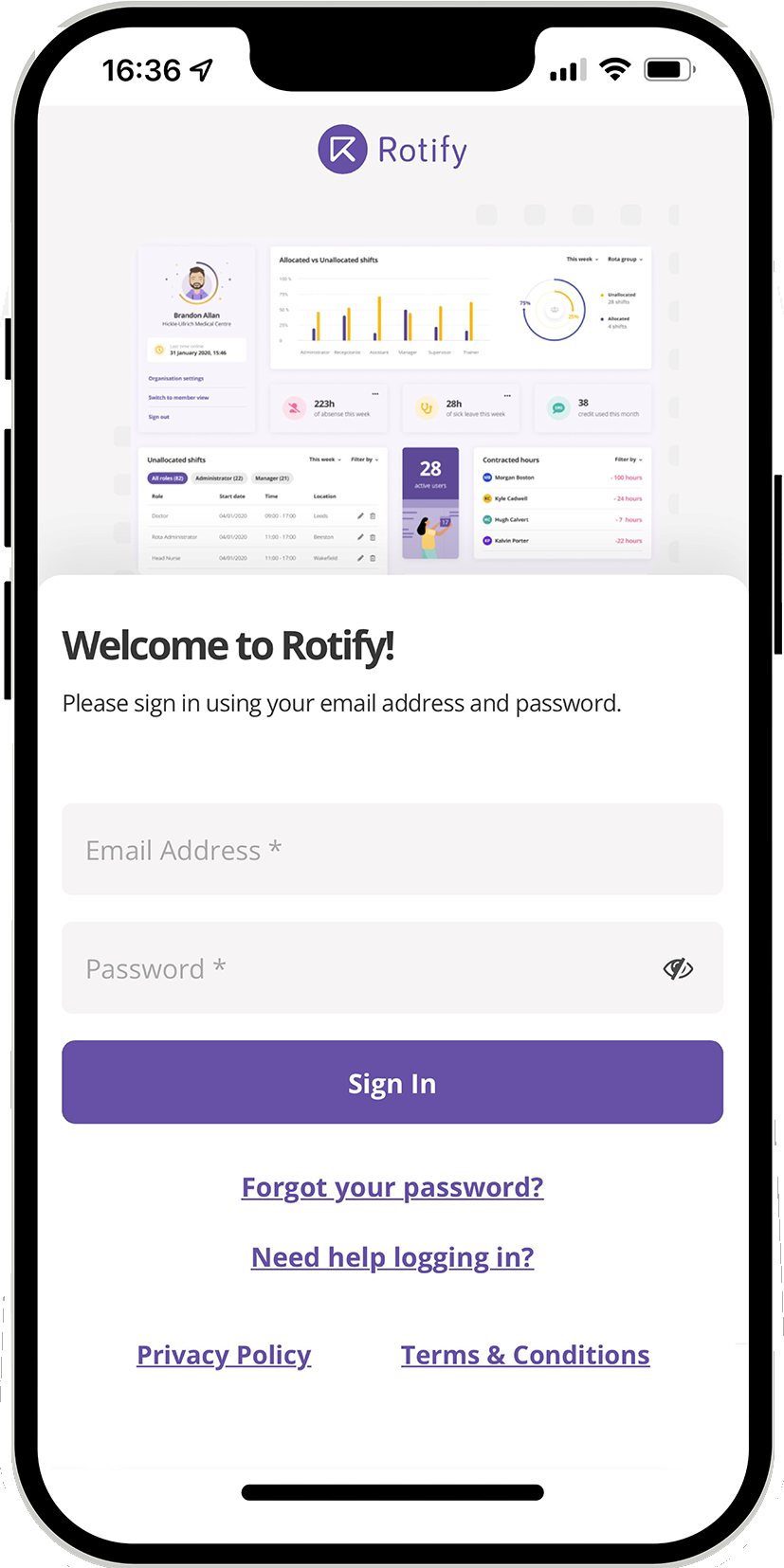How to make your staff management CQC-proof
There are heaps of challenges to navigate when running a care organisation. However, when it comes to making your staff management CQC-proof, a good rota software can handle this with ease.
Let’s jump straight in…

- Make sure that cover is available by planning ahead
One (big) problem with managing rotas on spreadsheets it the lack of ability to forward plan. Let’s be honest, doing one month’s rota is enough of a headache for anyone when it’s all copy/paste/correct without having software to sense check things like planned leave, skills and available staff. That means there’s little evidence for the CQC that you’re capable of providing continuity of care and predictable staffing levels.
Whether it be planned leave in the summer months or swathes of staff requiring retraining on a certain skill in one given month, problems can be left hidden until the weeks before. By then, it’s too late – you’re unable to get cover from your existing staff, agencies hike the prices knowing that you’re desperate and you’re left with a difficult choice to make. You either run an unsafe service, or you hit your own bottom line with unplanned costs.
With Rotify, you could avoid every problem outlined above, and save yourself a lot of time along the way.
- Have proof of presence from staff – and make payroll a lot easier
Incidents are rare. Service users are front and centre for every single care worker. That said, issues do happen, and you need to know who was on shift at the time. With paper timesheets, it’s very easy to remove evidence, and it also creates a substantial problem at payroll time. Now, if you’ve always ran payroll manually, you might not spot that sitting down with 50+ timesheets, a list of hourly pay rates and calculating things over a period of hours or days is even an unnecessary task, but it is.
Rotify allows staff to clock in and out of shifts directly from their mobile phones – or from a tablet device on the door – and tracks the clocked times vs the planned rota times. Firstly, you have proof of presence, as Rotify will always store the accurate times against each shift and will allow you to run a report to show who was on shift at what time in weeks/months gone by. Secondly, when payroll time comes around, managers can quickly tick through any lateness/earliness and decide whether to pay/not pay any discrepancies – then run your pay report in three clicks. Easy.
- Keep things on record
When the CQC come to inspect, they’ll want to see evidence of the rota, your staff records (training, emergency contacts, etc). You’ll also need to produce the evidence ‘without undue delay’. Of course, if you know an inspection is coming up, you can spend a few weeks gathering reports, training records, paper rotas and pulling together excel files to provide to the CQC.
In another world, though, you might just provide the CQC with a login to Rotify, where they can check historic rotas, full audit trails, staff messaging, clock ins, staff records, shift reports, absence records – all in one place without undue delay – and can be retained for the statutory period without keeping multiple paper files. As well as saving space, this means records can be searched quickly and easily and electronic reports generated as required.
- Don’t make things complicated
Finally, please don’t make anything more complicated than you need to. The CQC defines that technology in place should ‘support people to receive timely care and support’ and be ‘easy to use’. Put simply, they don’t want to see cumbersome technology or processes in place that swallow up management time and make care secondary to staff fiddling around on a keyboard. Rotify is designed to be easy to use. We want our customers to pick up the system, get the job done and carry on with their work.
More News